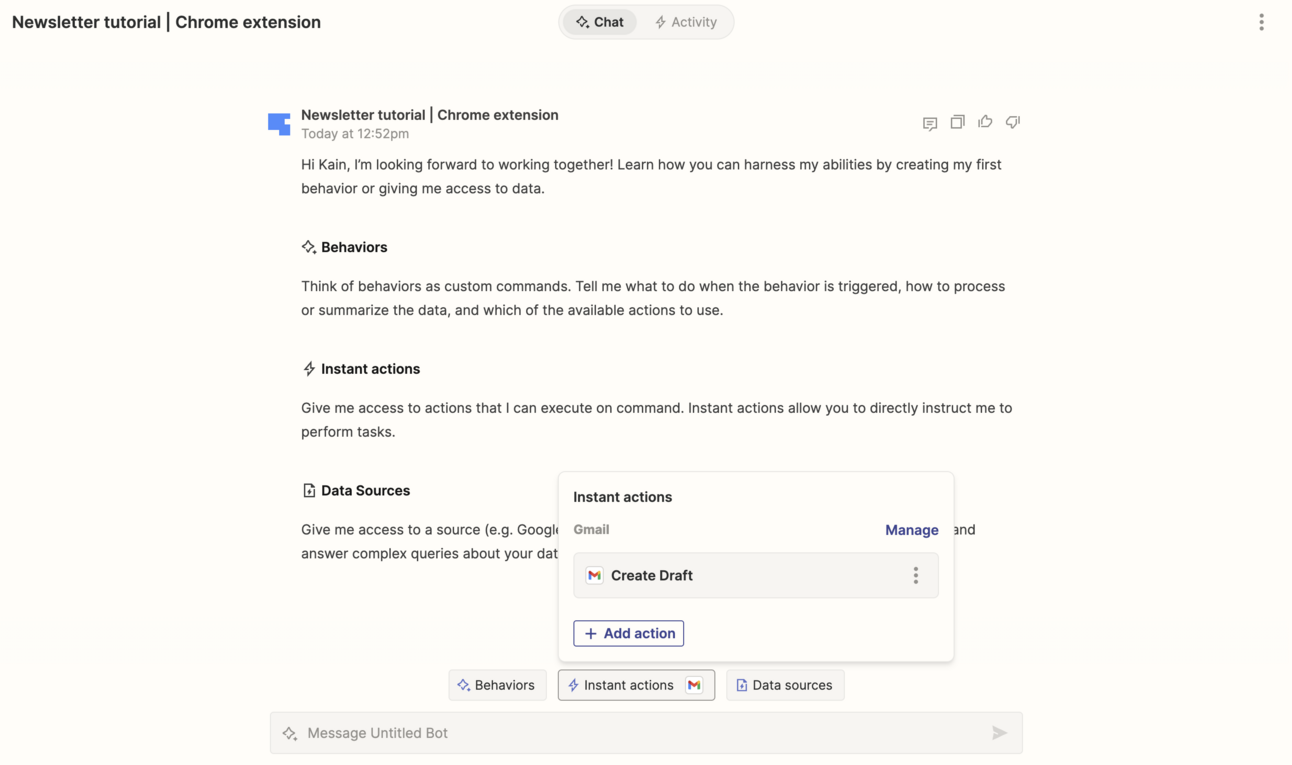- The Intelligence
- Posts
- You’re an AI expert by the end of TODAY
You’re an AI expert by the end of TODAY
→ A detailed tutorial on how to let AI actually do your work

You’re an AI expert by the end of TODAY 🙅♂️
Good afternoon
Have you ever wished you had a digital assistant to handle your to-do list or automate those pesky tasks? Well, wish no more! In this week's edition, we're diving deep into how you can let AI work for you.
We'll walk you through a detailed how-to on implementing AI in your daily workflow. Whether you're a tech novice or a seasoned pro, our step-by-step guide will transform the way you work. Get ready to unlock the potential of AI and let your digital assistant take the reins!
Oh and AI is saving coral reefs now 👀
Table of Contents 📚
Zapier Central: your true AI compagnon 🤖
How many times have you let ChatGPT draft an email for you or summarize a text file? If you’re reading this newsletter, probably more often than you’d like to admit. But did you know ChatGPT can go even further? It can draft emails directly in your inbox, summarize Google Documents from your Drive, and even provide summaries of web pages you visit.
Enter Zapier Central—a tool that seamlessly connects thousands of apps, making it easier for you to integrate ChatGPT with all your favorite software. All chat-based.
Here’s how you can use it:
Zapier Central Bots Dashboard: This is your hub for creating and managing your “bots” or assistants. You can directly interact with them from this dashboard.
Zapier Central Chrome Extension: Take your assistants to the web with this handy extension. Use it to interact with your Google searches, PDFs, YouTube videos, and more.
Full tutorial video 📹
Check out our tutorial video that walks you through setting up the Bots Dashboard and demonstrates an example workflow using the Chrome Extension. This workflow contains the following:
Summarize a YouTube video.
We used another free Chrome Extension called Glasp that can make YouTube transcripts. We used the Zapier Central Chrome Extension to summarize this transcript.Interact with the summary
Let it draft an email in a Gmail inbox.
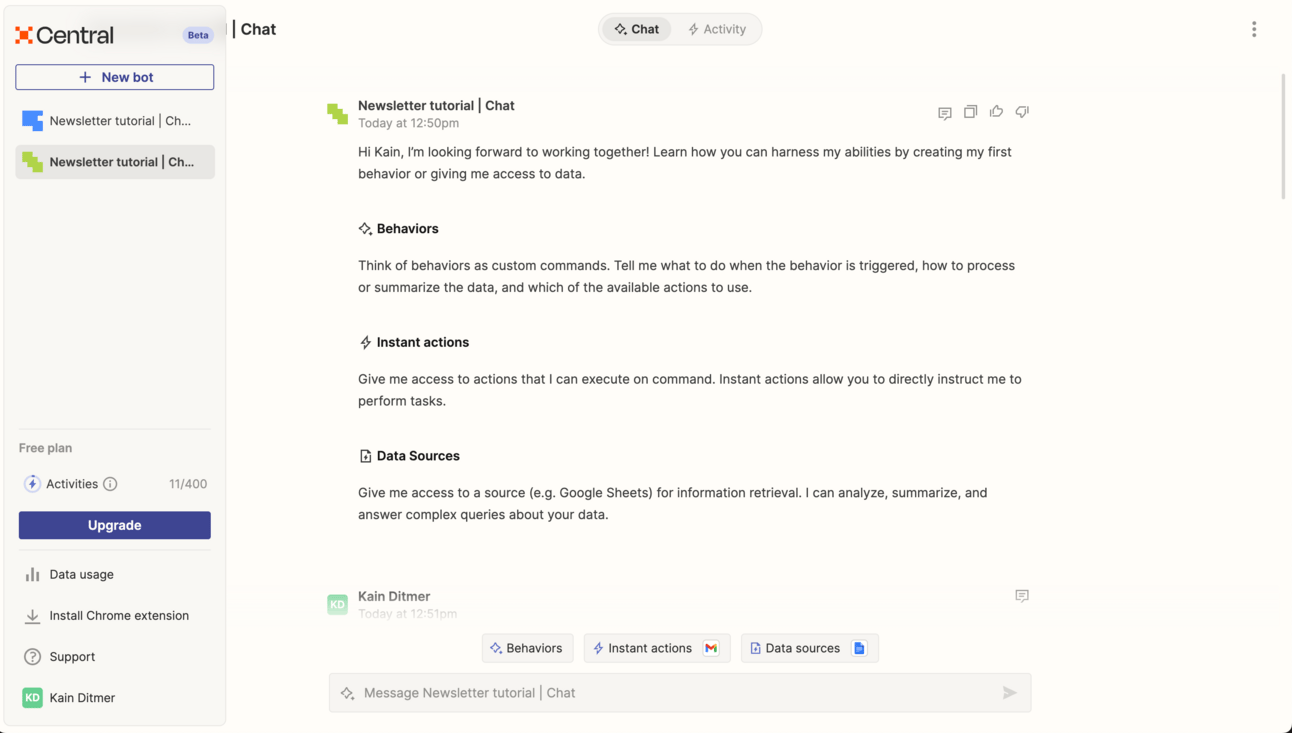
Zapier Central bots Dashboard 🕹️
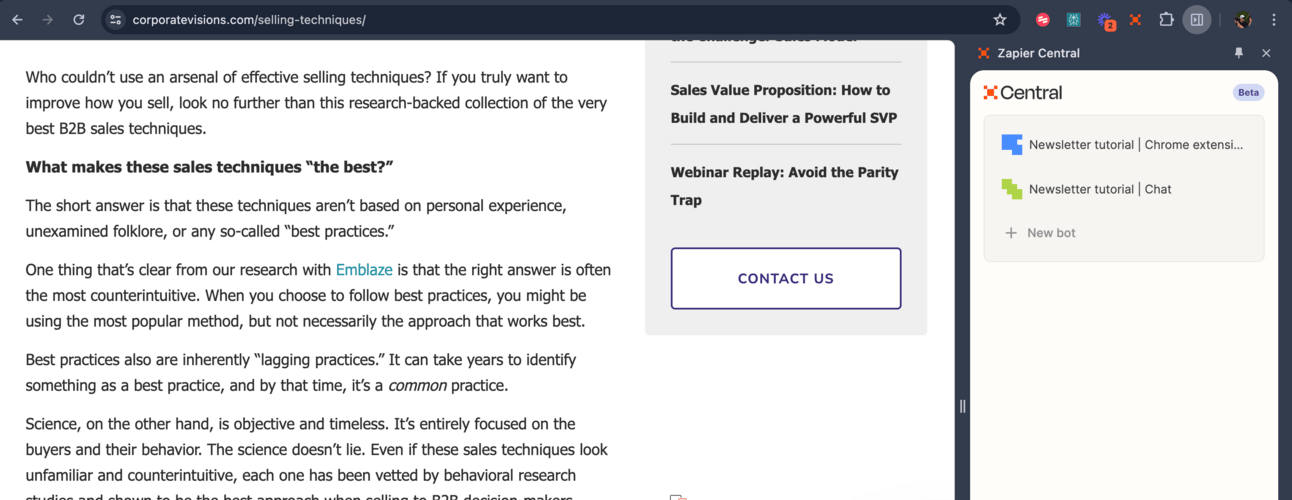
Zapier Central Chrome Extension in action 🚀
🔗 TEMPLATE: Let AI do the posting for you 🎨
In this section, we're excited to share our latest template. Say goodbye to the hassle of manually making and posting and let AI handle your LinkedIn presence with ease. This template will guide you through setting up automated posts, ensuring your content is timely, engaging, and consistent.